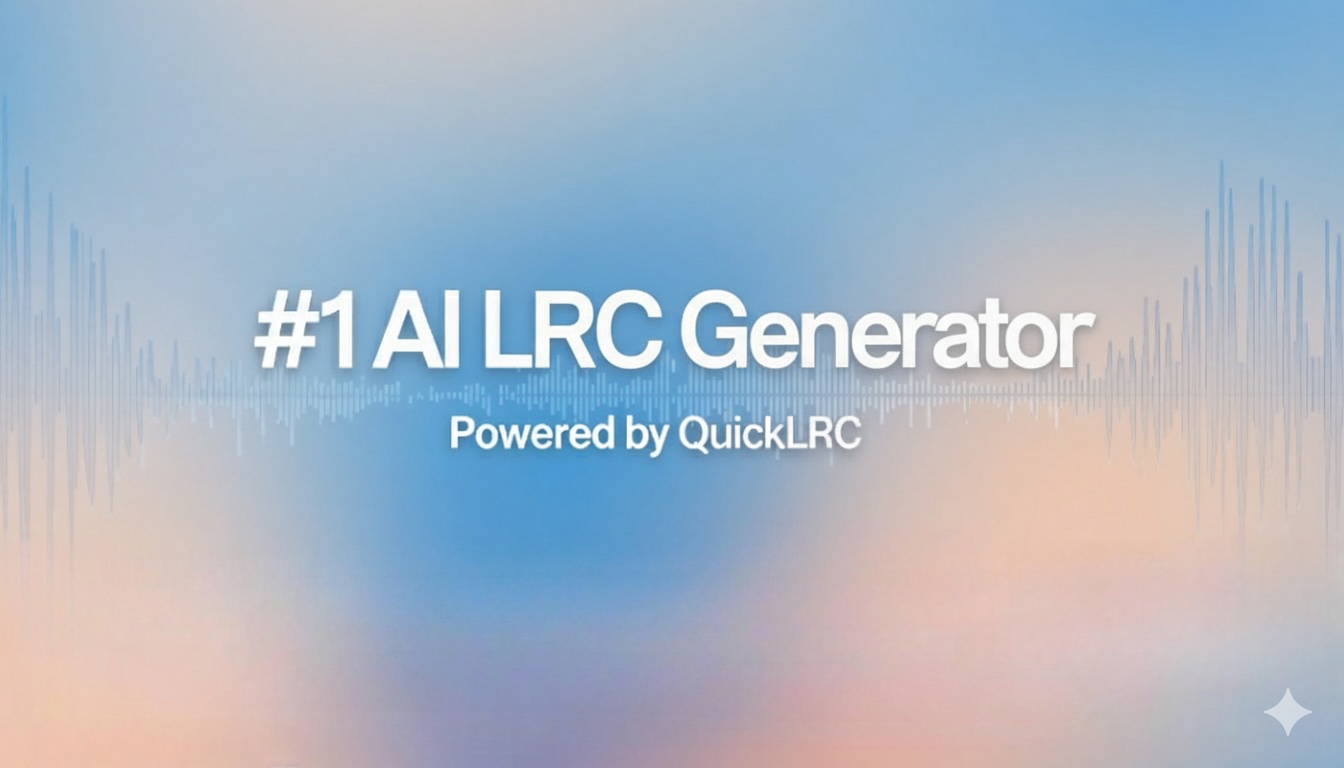Turn any song into perfect synced lyrics with our AI LRC Generator
Whatever your music needs
Effortlessly create synchronized lyrics (LRC/subtitles) to enhance audience engagement and experience.

Musicians & Artists
Musicians & Artists
Create professional lyrics for your music releases, albums, and streaming platforms.
Start LRC Maker
Content Creators
Content Creators
Perfect lyrics for YouTube videos, TikTok content, and social media posts.
Start AI LRC Generator
Karaoke & Entertainment
Karaoke & Entertainment
Professional karaoke files with perfect timing for venues and apps.
Start Enhanced LRC Generator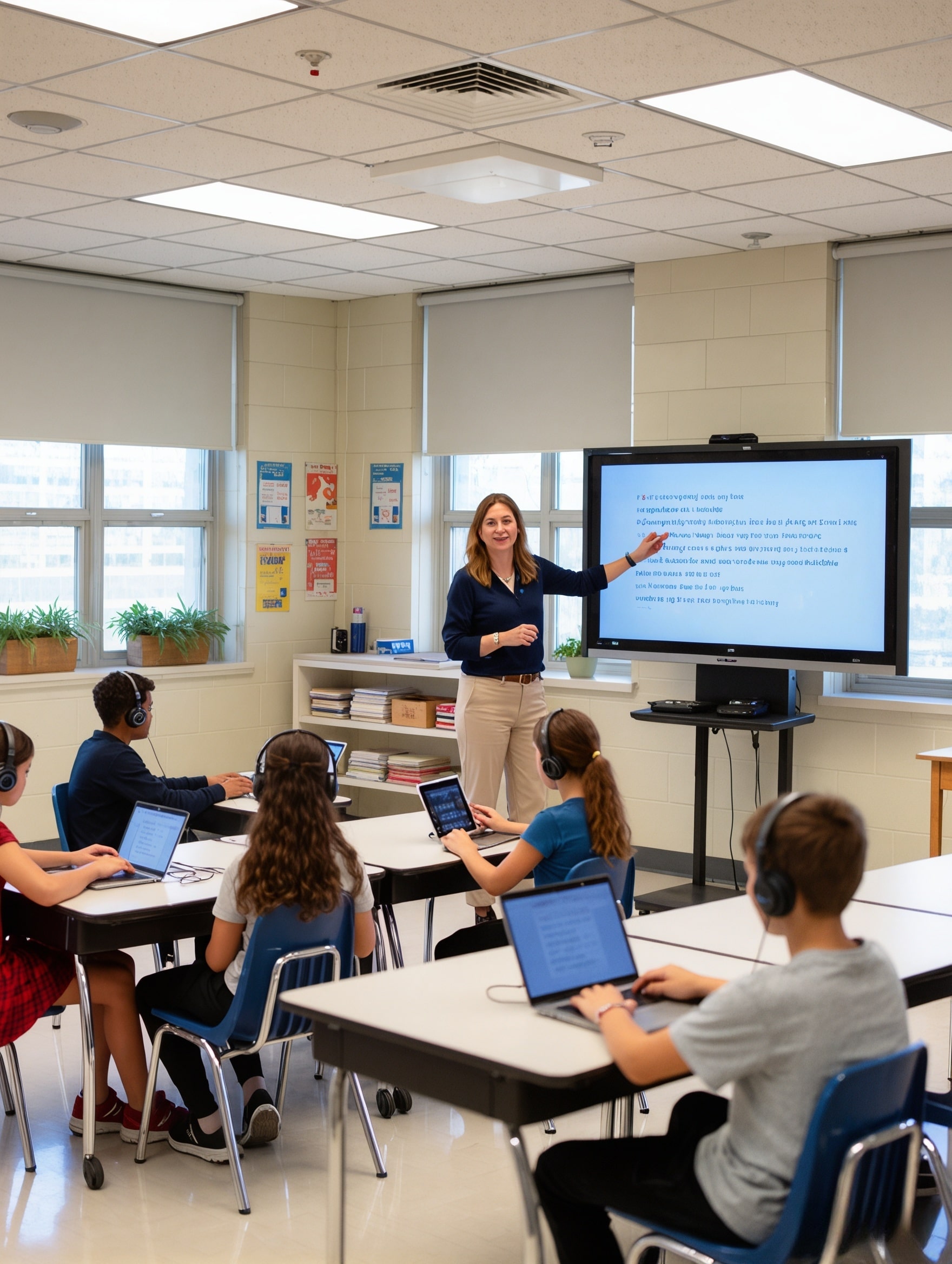
Education & Learning
Education & Learning
Extract lyrics for language learning, music education, and accessibility.
Start Lyrics ExtractorGenerate accurate lyrics timestamps your way
Upload your song and lyrics to get the synced lyrics in LRC format instantly in 30 seconds.Upload your song and lyrics to get the synced lyrics in LRC format instantly in 30 seconds.
Get StartedExport synced lyrics in any format you need
Exported formats are compatible with all major media players, karaoke software, streaming platforms, and professional production workflows.
Standard LRC
Standard LRC Format
Classic timestamped lyrics that work with every media player, karaoke software, and music application. The universal standard for synchronized lyrics.
Enhanced LRC
Enhanced LRC Format
Word-level timestamps for perfect karaoke experiences and language learning applications. Every word precisely synchronized with the audio.
Multiple Formats
Universal Compatibility
Export to SRT, WebVTT, TTML, ASS, and TXT formats. Perfect for video subtitles, broadcasting, streaming platforms, and professional production workflows.
AI section labels
Our AI automatically analyzes your song structure and creates professional section labels. If you already have section labels, we'll preserve them exactly as they are. From verses to choruses, bridges to outros — get perfectly organized LRC files with optional smart labeling during export.
Try Smart LabelsSupports 57 languages
From English to Afrikaans, create LRC files in your native language. Our AI understands lyrics in 57 different languages, making lyrics syncing easy to everyone around the globe.

 Hello!
Hello! Hallo!
Hallo! Ciao!
Ciao! Bonjour!
Bonjour! ¡Hola!
¡Hola! Olá!
Olá! Hello!
Hello! Hallo!
Hallo! Ciao!
Ciao! Bonjour!
Bonjour! ¡Hola!
¡Hola! Olá!
Olá!Don't just take our word, take theirs!
With a 4.7-out-of-5-star rating from thousands of users, QuickLRC is the trusted choice for lyrics and audio transcription.
"With QuickLRC I'll be able to at least double my content output since creating LRC files is taking one-quarter the time it used to."
"With QuickLRC we can create synchronized lyrics for our YouTube channel and our streaming platform much faster and with high quality."
"QuickLRC has made creating and editing my karaoke video lyrics into professional presentations [possible] without needing extensive technical computer skills."
"QuickLRC makes extracting and editing audio lyrics a breeze. Its advanced features have streamlined my workflows, saving me a lot of time usually spent editing."
"The collaborative tools streamline teamwork, allowing my team and me to work efficiently together on projects. Overall, QuickLRC enhances productivity and simplifies the lyric creation process."
"Word-level timestamps make the process much faster...All in all, a must have editor for most audiences, especially in music and podcast production."
Frequently asked questions
Surely there's one for you
Basic
- 📝Unlimited LRC Maker
- 📁Export LRC, SRT, TTML, WebVTT, ASS formats
- 🎙️Chrome Audio Capture
- 💾7 days synced lyrics and audio retention
- 📧Human support