About the Fine-tune Editor
The fine-tune editor is a precision tool designed to help you adjust timestamps in your LRC files with pixel-perfect accuracy. Whether your automatically generated lyrics need minor adjustments or you want to perfect manually created timestamps, this editor provides an intuitive interface for precise synchronization.
Key Features:
- Visual timeline with draggable start and end points
- Real-time audio playback while editing
- Precise timestamp adjustment down to milliseconds
- Instant preview of changes
How to Use the Fine-tune Editor
Opening the Editor
To access the fine-tune editor, look for the Edit button located on the right side of each lyric line.
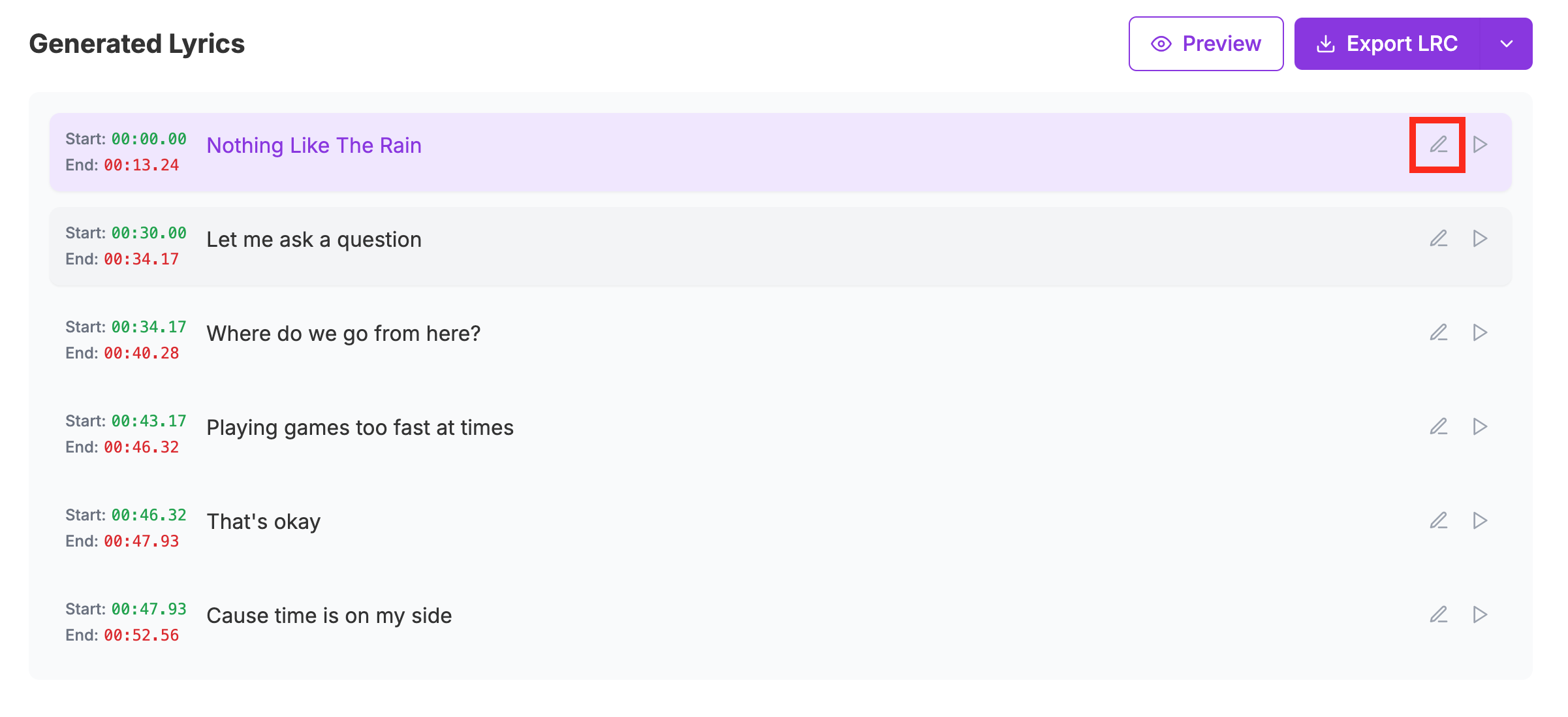
Fine-tuning Timestamps
The fine-tuning process involves three simple steps:
Play the Audio
Click the play button to start listening to the audio. The editor includes its own audio player for precise control.
Drag Start or End Points
Use the visual timeline to drag the start (green) or end (red) markers to adjust when the lyric line begins and ends.
💡 Tip: Listen to the audio while dragging for real-time feedback on your adjustments.
Save Changes
Click the Save button to apply your changes. The updated timestamps will be immediately reflected in your LRC file.

Viewing Updated Timestamps
After saving your changes, you can immediately see the updated timestamps reflected in the main lyrics editor. The new timing will be highlighted briefly to confirm your changes have been applied.
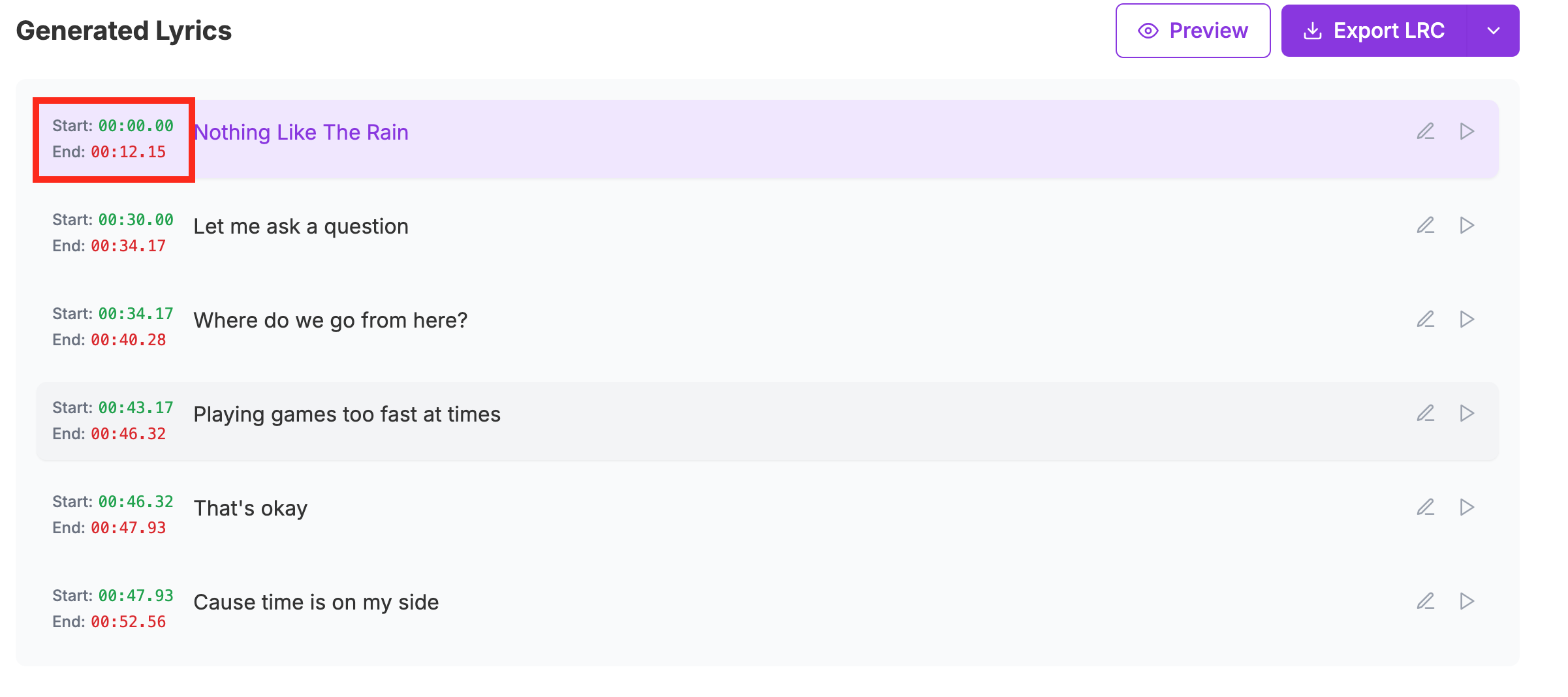
Quick Check: Play your audio to verify that the lyrics now sync perfectly with the timing adjustments you made.
Next Steps
Continue Editing
You can continue fine-tuning other lyric lines by clicking their respective Edit buttons. Each line can be adjusted independently for perfect synchronization.
Export Your LRC File
Once you're satisfied with all timestamp adjustments, use the export function to download your perfectly synchronized LRC file.