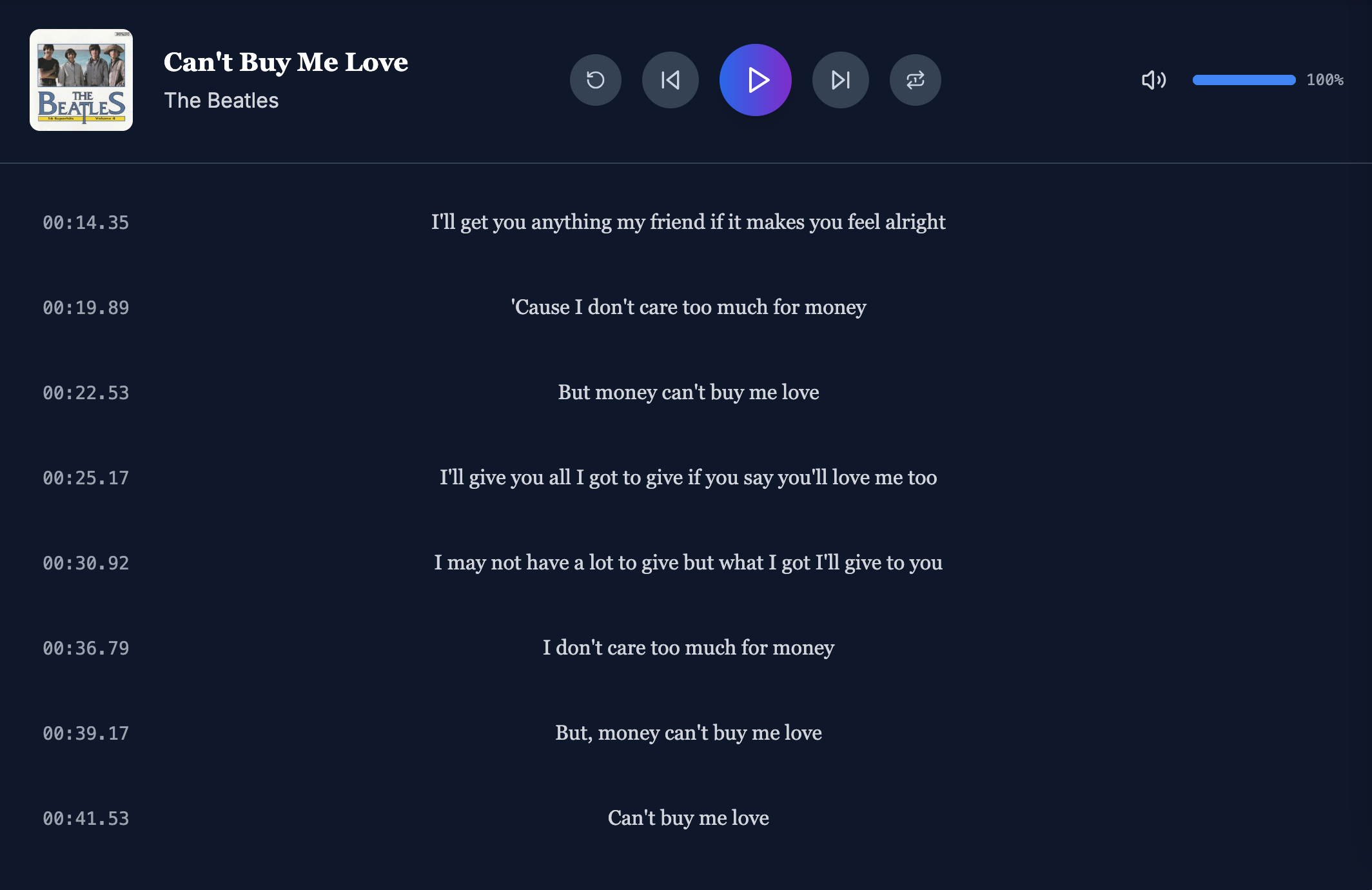Manual LRC Maker
Craft precise LRC files with the LRC Maker editor. Manually align every lyric line to your audio, add timestamps with confidence, and export a polished LRC that matches your track beat for beat.
Launch LRC Maker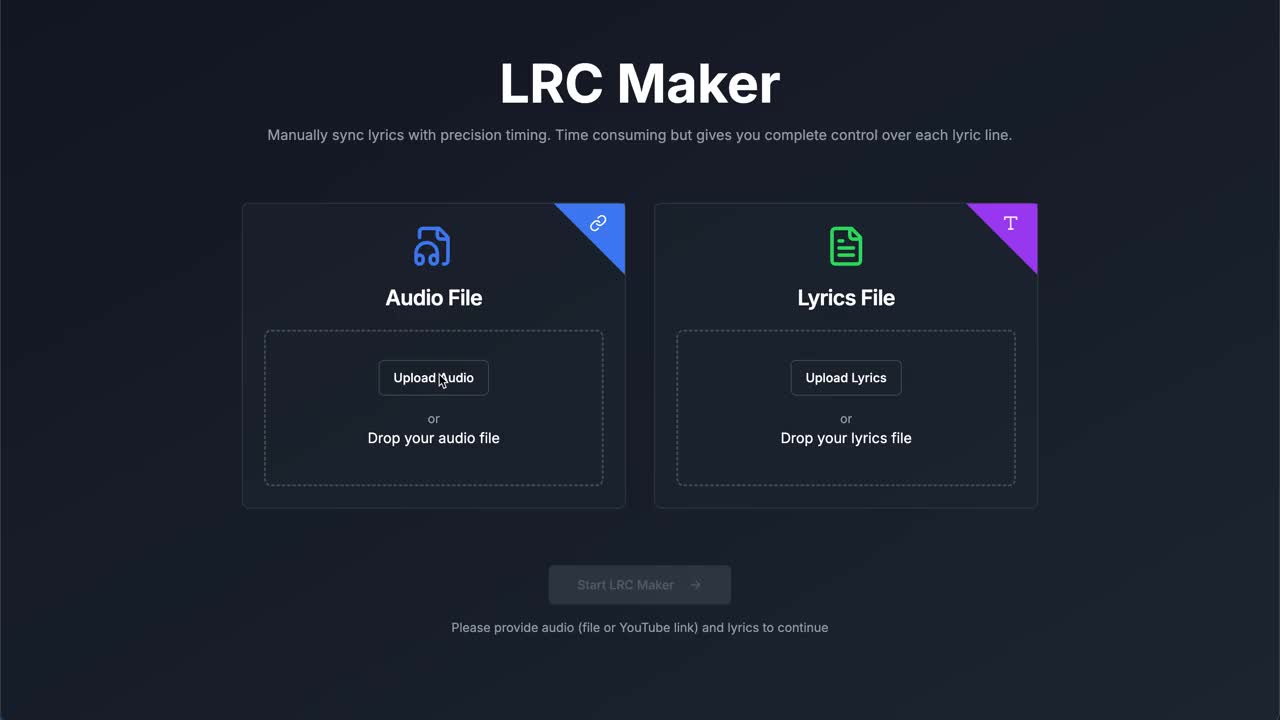
Export synced lyrics in any format you need
Exported formats are compatible with all major media players, karaoke software, streaming platforms, and professional production workflows.
Standard LRC
Standard LRC Format
Classic timestamped lyrics that work with every media player, karaoke software, and music application. The universal standard for synchronized lyrics.
Enhanced LRC
Enhanced LRC Format
Word-level timestamps for perfect karaoke experiences and language learning applications. Every word precisely synchronized with the audio.
Multiple Formats
Universal Compatibility
Export to SRT, WebVTT, TTML, ASS, and TXT formats. Perfect for video subtitles, broadcasting, streaming platforms, and professional production workflows.
What Our Users Say



Sarah Mitchell
Music Lover
The manual sync feature gave me complete control over my lyrics files. Every timestamp is perfect, and the interface is so intuitive. I love being able to create personalized LRC files for my favorite songs!
How Our Manual LRC Maker Works
Upload Audio & Lyrics
Upload your audio file (MP3, WAV, M4A) and paste your lyrics text to start creating your LRC file
Mark Precise Timestamps
Play your audio and manually mark timestamps for each lyric line with precise timing control
Download LRC File
Export your perfectly synchronized LRC file ready for any media player, karaoke software, or music application
Enhance your music experience
Lyrics Syncing
Sync your lyrics with audio timing using simple editor and advanced AI technology. Instantly create perfectly synced LRC files.
Get Started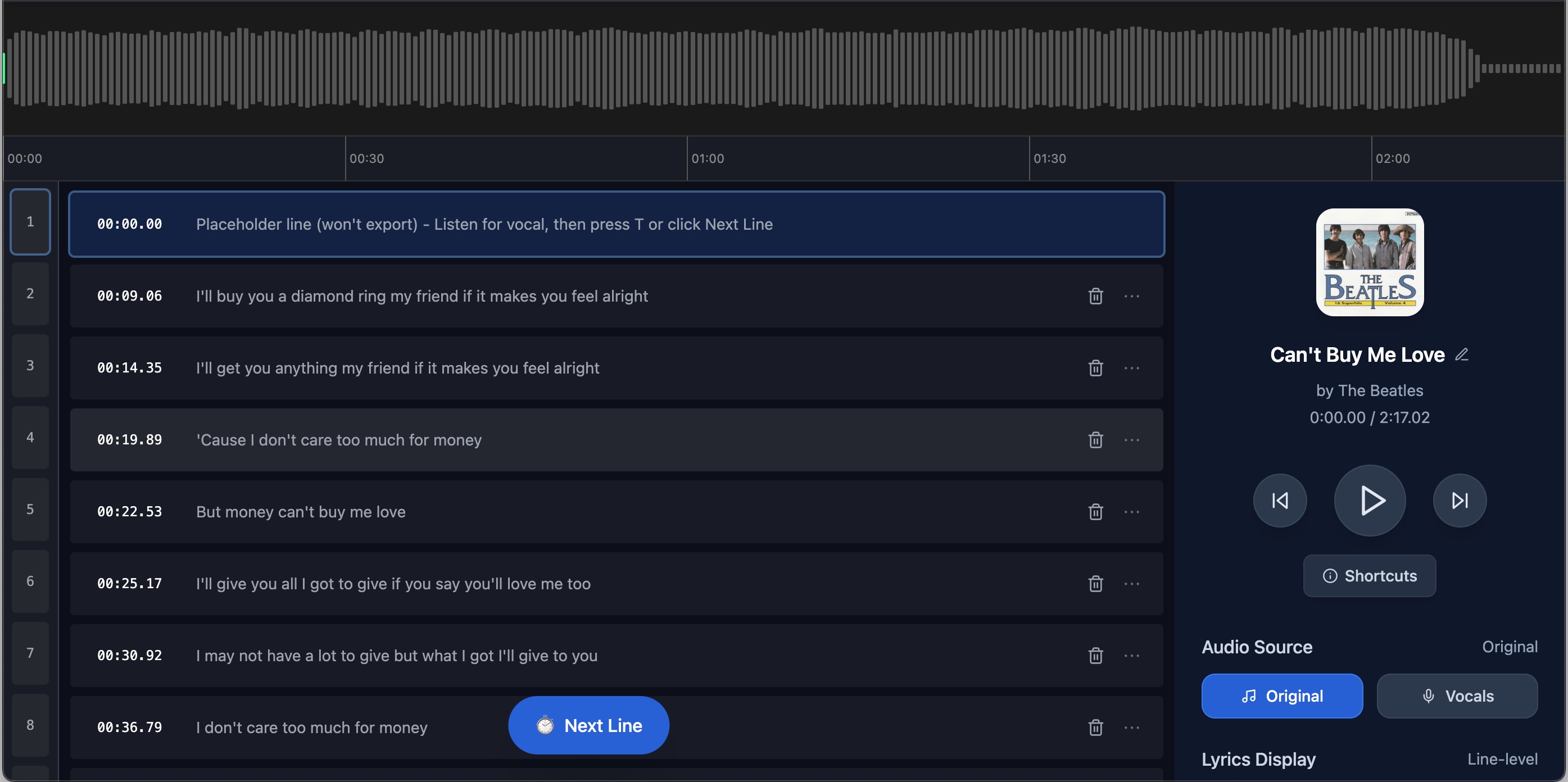
Mp3 Tagging
Enhance your audio files with comprehensive metadata tagging using MusicBrainz database. Add artist names, album information, track titles, and cover art to organize your music collection perfectly. Download tagged music files instantly.
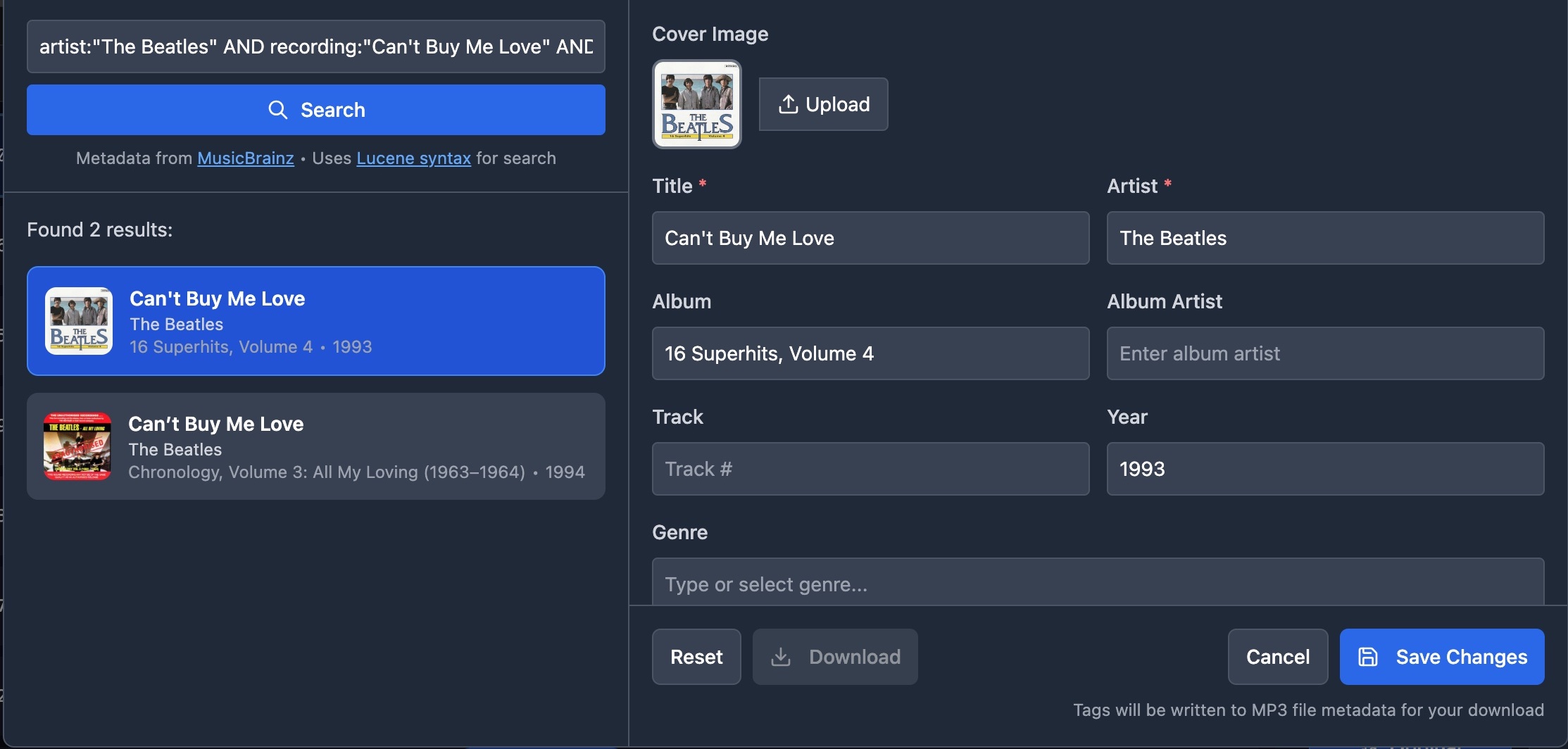
Enhanced Listening
Enhance your music listening with synchronized lyrics display and tagged metadata. Immerse yourself in precise sound for better music.
Start Listening