Song Recorder
Capture audio from any browser tab, YouTube videos, or streaming services with one click. Record high-quality audio directly from your browser, with options to include microphone input for commentary or singing along.
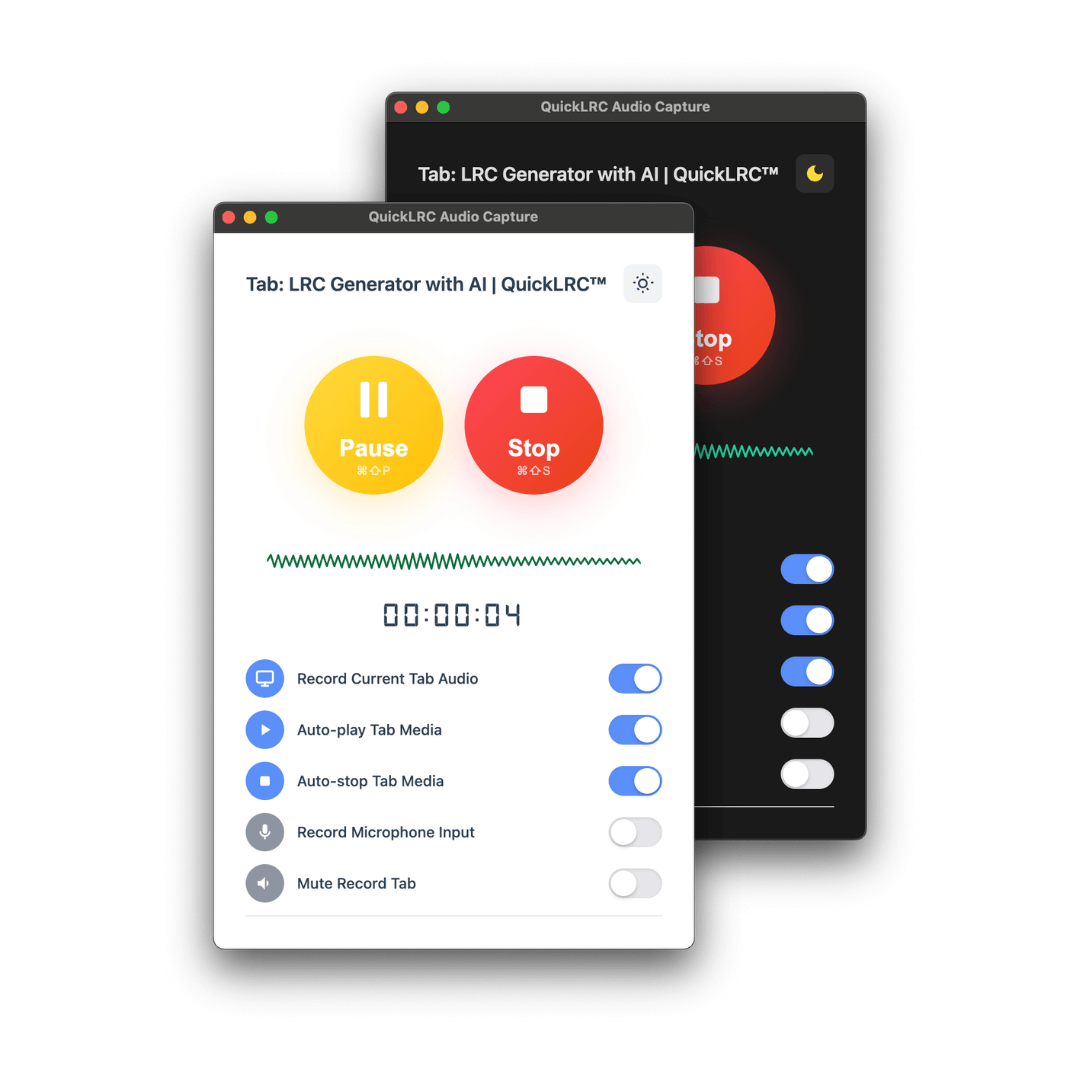
Record Audio from Anywhere Online
Record YouTube Videos
Capture audio from any YouTube video, music performance, podcast, or live stream with crystal-clear quality
Record Streaming Services
Capture audio from Spotify, Apple Music, SoundCloud, and other streaming platforms playing in your browser
Record Any Online Audio
Record from any website, online radio, web player, or browser tab playing audio - no limitations
How Our Song Recorder Works
Open Your Audio Source
Navigate to any YouTube video, streaming service, or web page with audio in your browser tab
Configure & Record
Choose your recording options - tab audio, microphone input, or both - then click record to capture
Download Your Recording
Stop recording when finished and download your high-quality audio file in MP3, WAV, or FLAC format
Frequently asked questions
Choose Your Capture Plan
Free
- 🎙️Unlimited audio capture
- 🎵Capture browser tab audio
- ▶️Capture YouTube audio
- 🎧Export MP3 format only
- ⏱️Unlimited capture time
- 🎤High-quality audio capture
Basic
- ✨Everything in Free
- 🎧Export lossless formats (WAV & FLAC)
- 📝Unlimited LRC Maker
- 📁Export LRC, SRT, TTML, WebVTT, ASS formats
- 💾7 days synced lyrics and audio retention
- 📧Human support