QuickLRC Enhanced LRC Generator | How to Generate Enhanced(Word-Level) LRC Files
Transform your music experience with QuickLRC's advanced Enhanced LRC Generator! Create professional word-level synchronized lyrics that highlight individual words as they're sung. Our enhanced LRC generator uses cutting-edge AI technology to deliver precise word-by-word timestamps, making QuickLRC the ultimate tool for karaoke applications, music production, and enhanced lyric synchronization.
What Makes QuickLRC's Enhanced LRC Generator Special?
QuickLRC's Enhanced LRC Generator revolutionizes lyric synchronization by providing precise timestamps for individual words within each line. Unlike traditional LRC files, our enhanced LRC generator creates karaoke-style experiences where each word is highlighted exactly as it's sung, powered by QuickLRC's advanced alignment technology.
Enhanced LRC Generator Output Example:
[00:12.50]<00:12.50>Hello <00:13.20>world, <00:13.80>how <00:14.10>are <00:14.50>you?QuickLRC's enhanced LRC generator creates precise word-by-word timestamps for perfect synchronization.
QuickLRC Prerequisites: Line-Level Alignment for Enhanced LRC Generation
Before using QuickLRC's enhanced LRC generator for word-level timestamps, you must first complete line-level alignment. Our enhanced LRC generator builds upon existing line timestamps to generate precise word timing, ensuring optimal results from QuickLRC's advanced alignment system.
Choose your QuickLRC line-level alignment method:
QuickLRC Manual Alignment
Manually set timestamps with QuickLRC's intuitive interface
Use QuickLRC Manual Alignment →QuickLRC Audio Generator
AI-powered lyrics extraction and timing with QuickLRC
Use QuickLRC Audio Generator →QuickLRC Auto Alignment
Automatic synchronization with QuickLRC's smart technology
Use QuickLRC Auto Alignment →Step-by-Step Guide: Using QuickLRC's Enhanced LRC Generator
Complete QuickLRC Line-Level Alignment
Begin by completing your line-level alignment using QuickLRC's powerful alignment tools. Ensure all lines have accurate timestamps before proceeding to QuickLRC's enhanced LRC generator. This foundation is crucial for optimal enhanced LRC generation results.
Accurate line-level timestamps are essential for QuickLRC's enhanced LRC generator to produce precise word-level alignment. Take time to perfect your line timing with QuickLRC's tools.
Access QuickLRC's Enhanced LRC Generator
Once your line-level alignment is complete in QuickLRC, look for the "Word-Level Alignment" button in the bottom-right corner of your QuickLRC workspace. This enhanced LRC generator feature becomes available after completing line-level synchronization with QuickLRC.
Click this button to enter QuickLRC's enhanced LRC generator interface where you can generate precise word timestamps for your synchronized lyrics using our advanced alignment technology.
Generate Enhanced LRC with QuickLRC's AI Technology
In QuickLRC's enhanced LRC generator interface, the process is incredibly simple. Just click the "Align Word-Level Timestamp Lyrics" button and QuickLRC's advanced AI will automatically generate precise timestamps for every word in each line, creating professional enhanced LRC files.
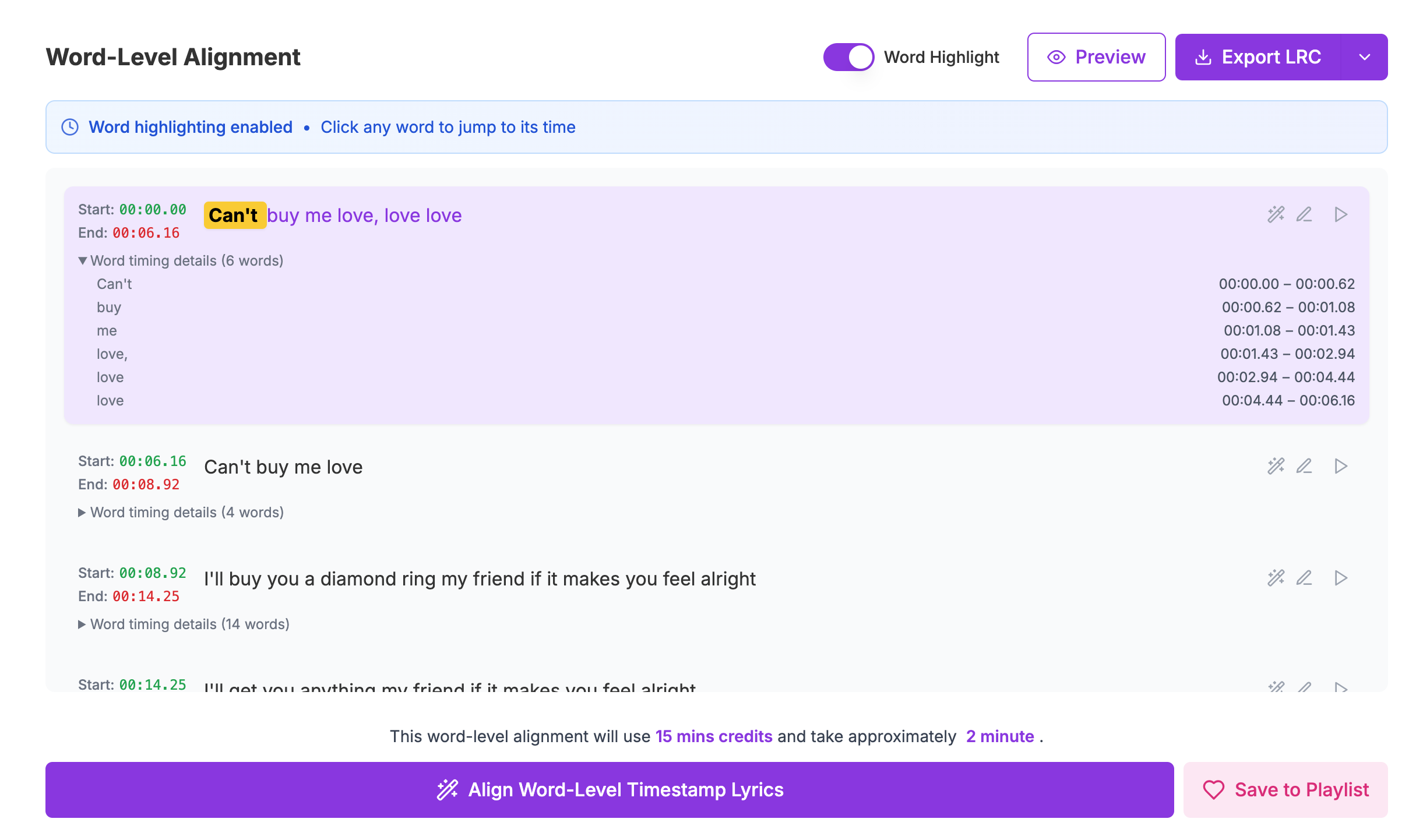
Fine-Tune with QuickLRC's Advanced Editor Tools
While QuickLRC's enhanced LRC generator achieves high accuracy, you can perfect your word-level timing using our built-in editor tools. Each line has an editor button that allows you to make precise adjustments to your enhanced LRC file within QuickLRC's interface.
- Edit start and end times with QuickLRC's precision tools
- Accurate timing improves enhanced LRC generator results
- Use QuickLRC's audio playback to verify timing
- Fine-tune individual word positions in enhanced LRC
- Double-click any word to edit with QuickLRC's tools
- Correct spelling or pronunciation for better enhanced LRC
- Adjust text to match actual vocals in QuickLRC
- Ensure perfect synchronization with enhanced LRC generator
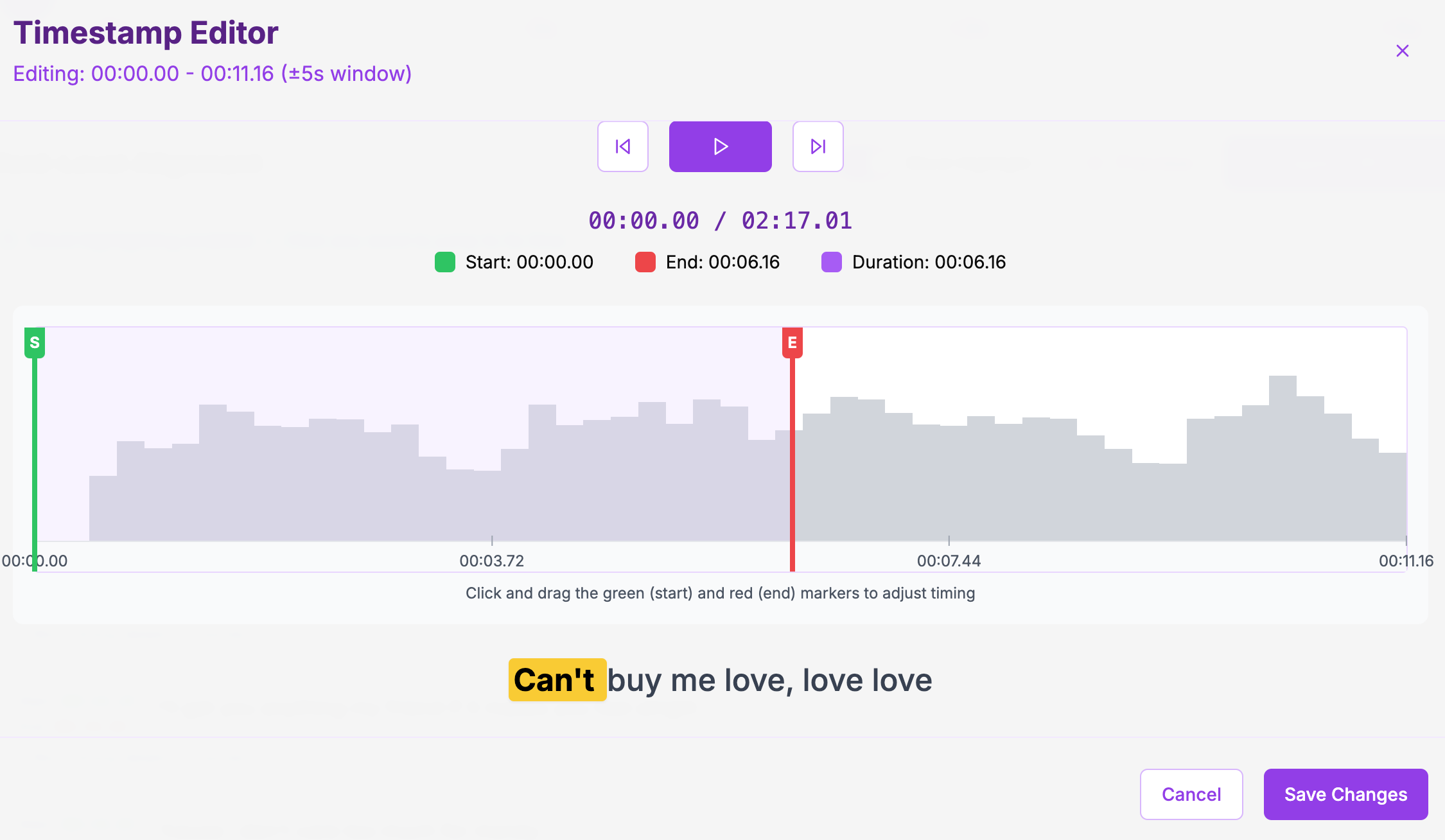
Download Your QuickLRC Enhanced LRC File
When you're satisfied with your enhanced LRC generator results from QuickLRC:
- Click "Download Enhanced LRC" to get your professional QuickLRC file
- The enhanced LRC file is ready to use with any LRC-compatible player
- Perfect synchronization with your original audio using QuickLRC technology
- Standard enhanced LRC format compatible with all major players
Why Choose QuickLRC's Enhanced LRC Generator?
Advanced AI Technology
QuickLRC's enhanced LRC generator uses cutting-edge AI algorithms to deliver precise word-level timestamps with industry-leading accuracy.
Professional Results
Generate professional-quality enhanced LRC files perfect for karaoke, music production, and commercial applications with QuickLRC.
User-Friendly Interface
QuickLRC's enhanced LRC generator features an intuitive interface that makes word-level alignment accessible to users of all skill levels.
Universal Compatibility
Enhanced LRC files generated by QuickLRC work seamlessly with all major music players and karaoke applications worldwide.