How to Fix Subtitles Out of Sync
Sometimes when downloading a subtitle file for a movie or episode, you might find that the subtitles don't match the video. Even if you try shifting all the lines forward or backward by a few milliseconds, or adjusting the FPS, the subtitles still might not line up correctly.
This usually happens because there are different video versions (Director's Cut, Hybrid, Unrated, etc.), where added or missing scenes cause the synchronization to break.
In this guide, I'll show you three effective ways to fix subtitle synchronization issues.
Method 1: Use a Subtitle-Shift Tool (For Simple Offsets)
If the subtitles are only consistently ahead or behind, you can fix it by shifting the timing.
A subtitle-shift tool allows you to:
- Shift the entire subtitle forward or backward
- Adjust individual lines manually if needed
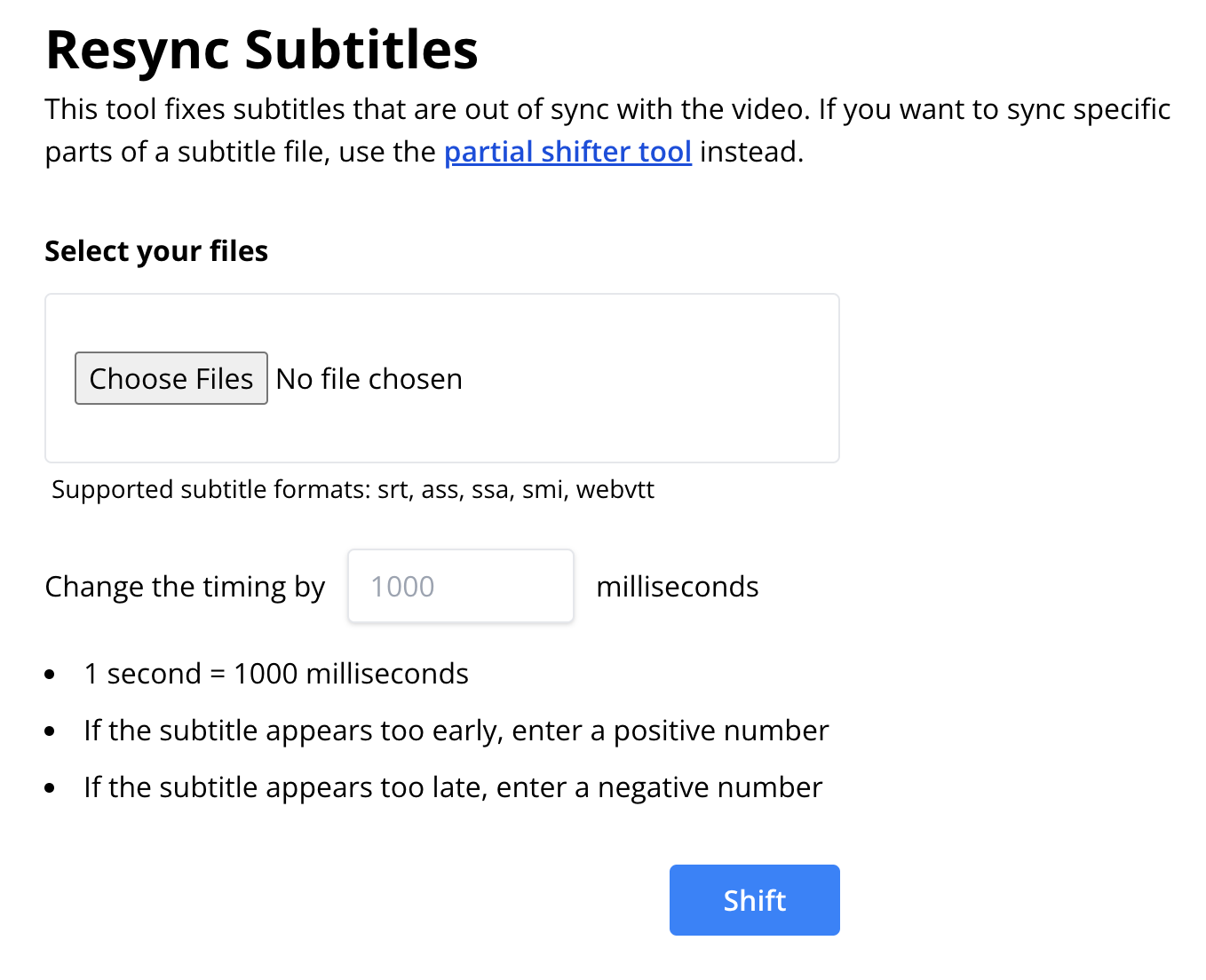
Recommended tool:
SubtitleTools - Subtitle Sync Shifter
Use this tool to upload your subtitle file and apply global shifts or line-level adjustments. It's lightweight, straightforward, and very useful when the video version is the same but timing is off.
Because it's a manual process, you can pause, check, and fine-tune until you achieve 100% synchronization.
Method 2: Resync Subtitles (For Director's Cut or Missing Scenes)
If the video is a different version (for example, Director's Cut, Hybrid, or Unrated), simple shifting won't work. Extra or missing scenes will cause the subtitle timing to drift as the video plays.
Solution:
- Take the original subtitles and re-synchronize them with the new video
- Use resync tools or online platforms that can realign the text with the audio
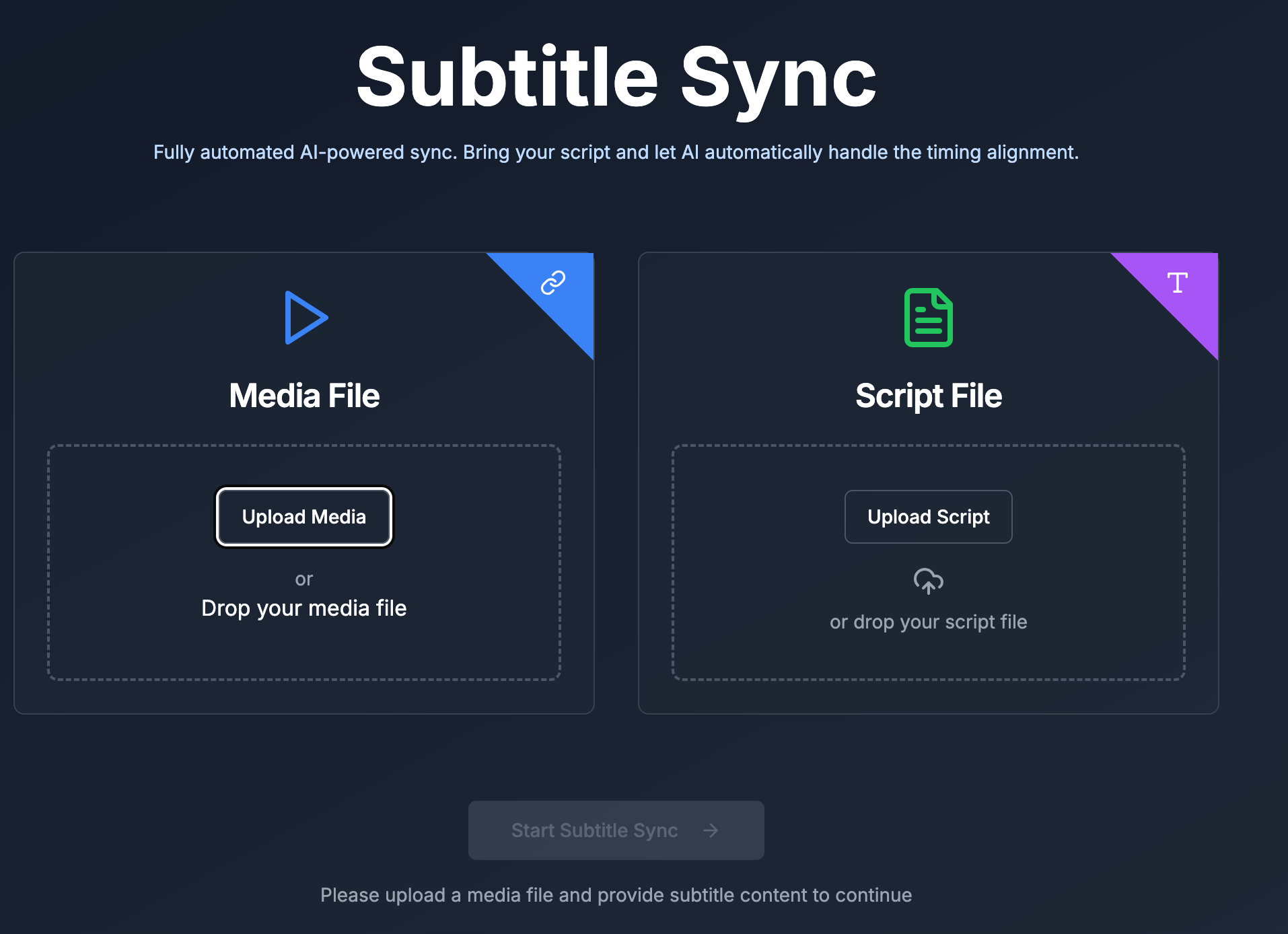
Recommended tool:
QuickLRC's AI Subtitle Sync lets you upload your existing subtitles and audio/video, and it will generate properly synchronized subtitles in formats like SRT, ASS, VTT, etc.
This method is accurate, efficient, and often yields synchronization rates around 99%.
Method 3: Generate New Subtitles with AI
If no original subtitles are available, you can still fix the problem by generating new subtitles.
Modern AI-powered subtitle generators can:
- Transcribe audio automatically
- Sync subtitles directly to the video
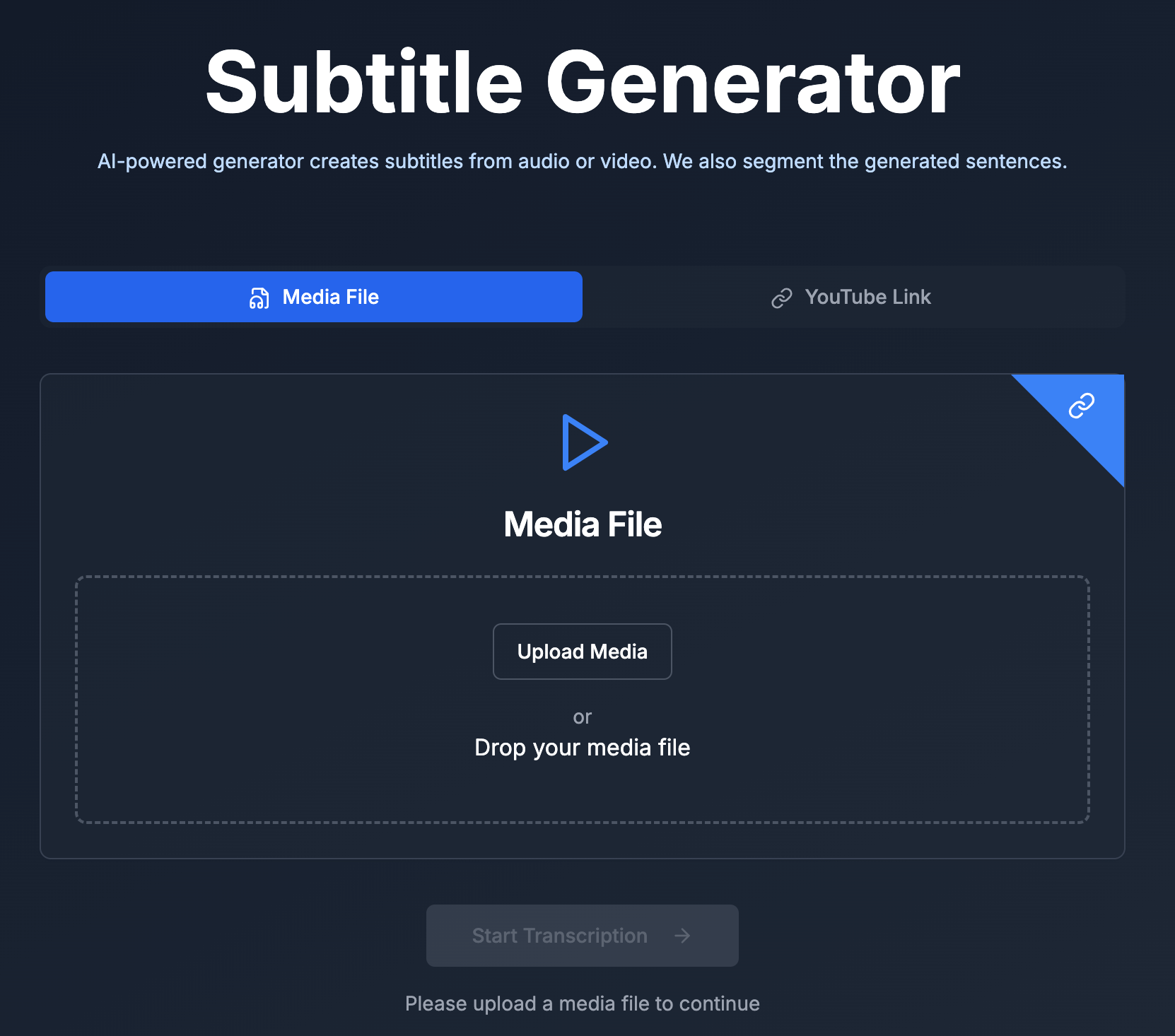
Recommended tool:
It supports audio, video, even YouTube links, and gives you an interactive editor to correct any mistakes.
Though AI-generated subtitles may not always be perfect, modern speech recognition often reaches 95%+ accuracy, making this method quite practical.
Final Thoughts
By using one of these three methods:
- Shift the subtitles (simple offset)
- Resync the original subtitles (different versions like Director's Cut)
- Generate new subtitles (when none are available)
You can solve almost any subtitle synchronization problem.
And if you still can't get it right, feel free to leave a comment - I'll be happy to help you fix it.