How to Get Perfectly Synced Lyrics for Your Music
What Are Synced Lyrics?
Syncd lyrics (synchronized lyrics) means the lyrics are timed to the audio - like karaoke, where the words light up as the singer sings them. When you have synced lyrics, each line appears at exactly the right moment during playback.
Synced lyrics are mostly in LRC format with timestamps showing exactly when each line should appear:
[00:16.50] I was wondering if after all these years you'd like to meet
Why We Need Synced Lyrics?
Synced lyrics enhance your music experience in several important ways:
- 🎤Make songs karaoke-style, easier to sing along
- 🎧Improve listening experience - words show exactly when sung
- 🌎Help with language learning (hearing + reading at the same time)
- 📝Useful for accessibility (hearing-impaired or non-native speakers)
In short: synced lyrics connect the music and text in real time, creating an immersive experience that static lyrics simply can't match.
Method 1: Get Synced Lyrics from LRCLIB
You can get synced lyrics from LRCLIB, a free lyrics database designed specifically for synchronized (timed) lyrics - think of it as a "Library Genesis for lyrics." It enables users and developers to search, retrieve, and contribute synced lyrics through an easy-to-use interface.
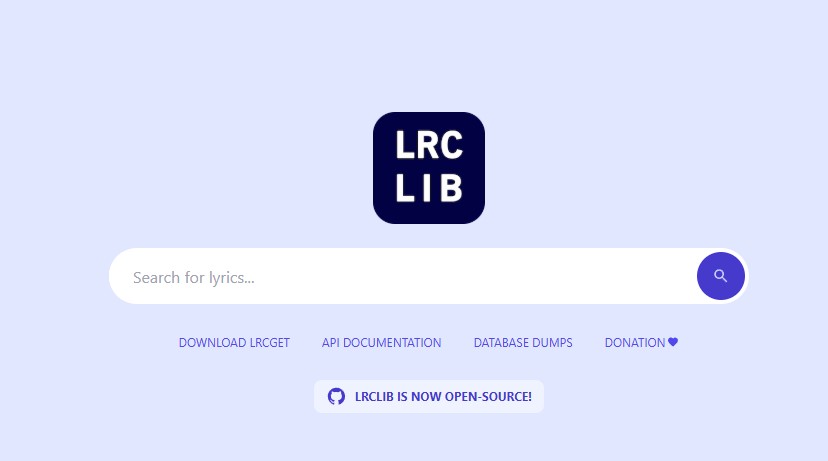
How to use LRCLIB:
- 1. Visit the LRCLIB website
- 2. Search for your song by title and artist
- 3. Download the LRC file if available
- 4. Place the LRC file in the same folder as your audio file
LRCLIB has a vast collection of synchronized lyrics for popular songs, making it your first stop when looking for synced lyrics. However, not every song is available in their database.
Method 2: Create Your Own Synced Lyrics with QuickLRC
If you can't find the lyrics you need on LRCLIB, you can use QuickLRCto sync the lyrics yourself. Our tool allows you to upload both audio and lyrics files for alignment, giving you complete control over the synchronization process.

Visit our manual alignment tool at https://www.quicklrc.com/lrc-maker to get started:
- Upload your audio file (MP3, WAV, etc.)
- Upload your lyrics text file or paste lyrics directly
- After uploading, you'll be redirected to the lyrics editor for synchronization
Synchronizing Lyrics in the Editor
On the lyrics editor page, you'll synchronize your lyrics with the audio using our intuitive interface:
- Turn on the video/audio player
- Listen to the vocals carefully
- Click "Mark Timestamp" (or use shortcut T) when each line starts
- Continue until all timestamps are marked
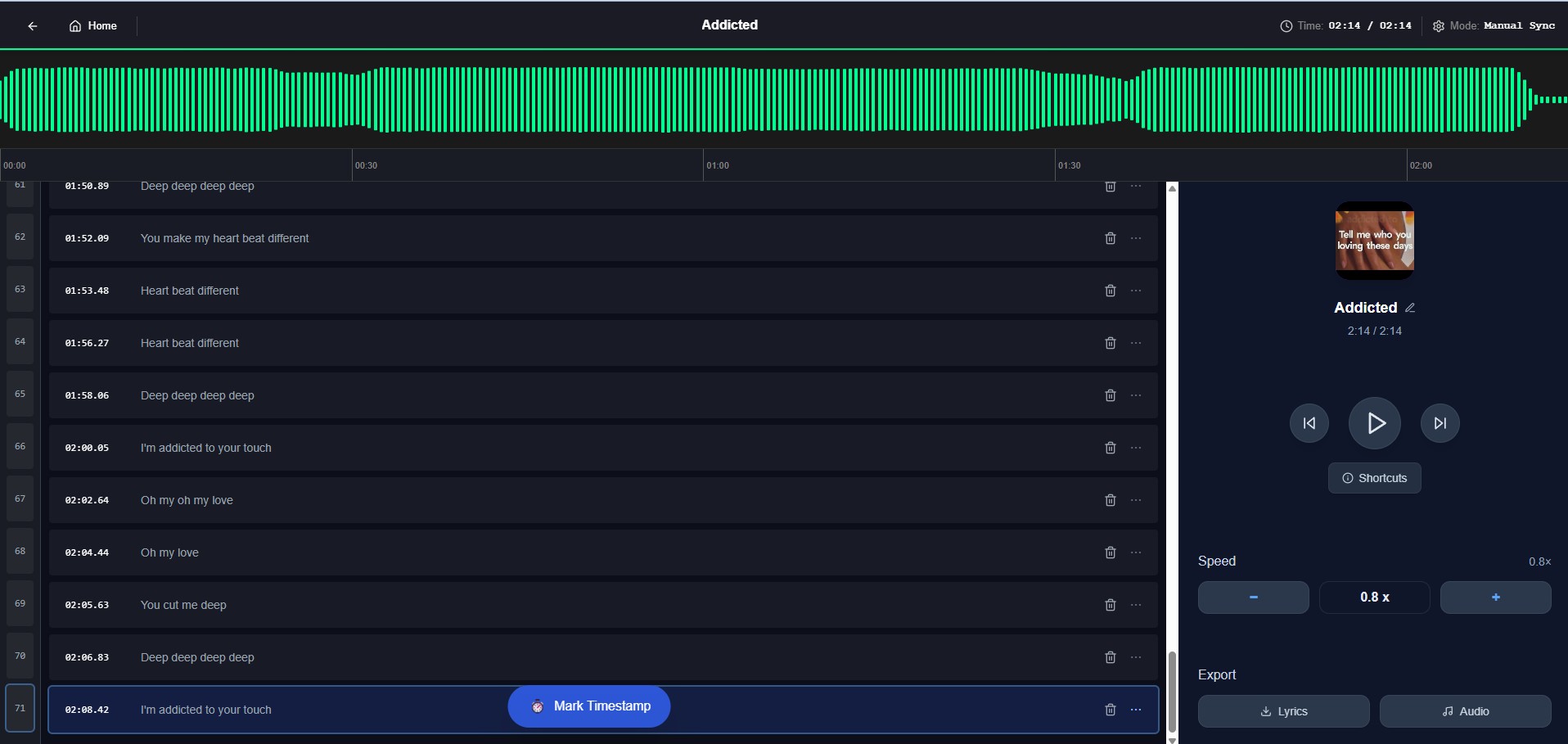
Keyboard Shortcuts for Efficiency:
- Space: Play/Pause audio
- T: Mark timestamp for current line
- Left/Right arrows: Seek backward/forward
Export Your Synced Lyrics
Once all lines are synchronized, you can export the lyrics in different formats for various use cases:
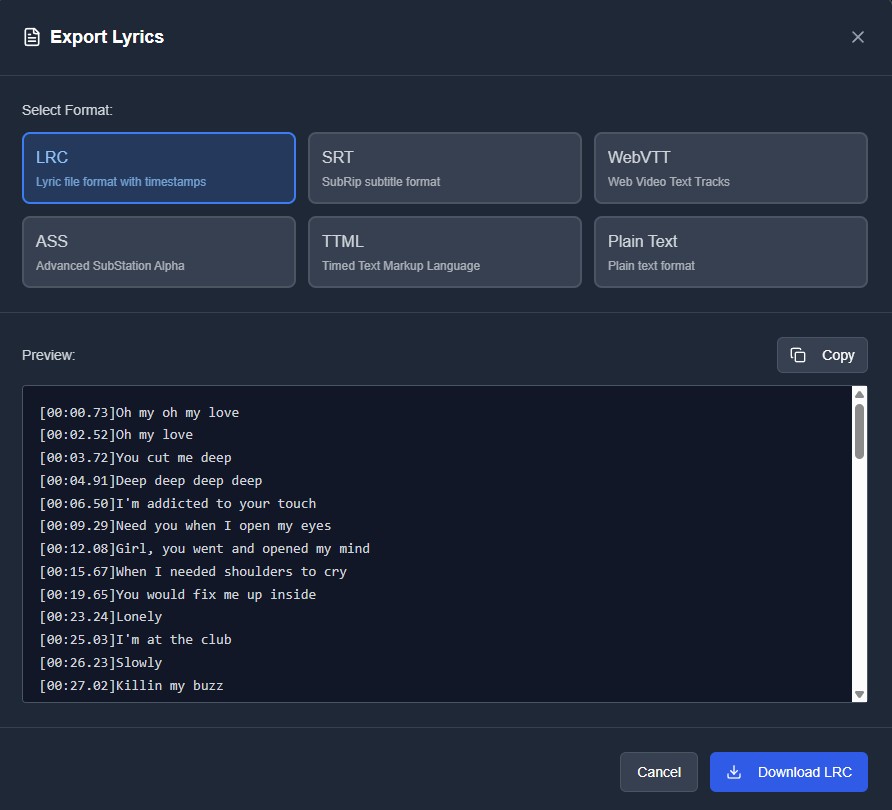
Available Export Formats:
- LRC: Standard synchronized lyrics format for music players
- SRT: Subtitle format for video players
- WebVTT: Web-based subtitle format for browsers
- ASS: Advanced subtitle format with styling options
- TTML: Timed Text Markup Language for streaming
LRC Format Example:
[00:16.50] I was wondering if after all these years you'd like to meet
[00:23.80] To go over everything
[00:28.20] They say that time's supposed to heal ya
Usage Tips:
- • Use LRC format for music players that support synced lyrics
- • Use SRT/WebVTT for video players and streaming platforms
- • Save the file with the same name as your audio file
- • Place both files in the same folder for automatic detection
Ready to Get Synced Lyrics?
Transform your music experience with QuickLRC's powerful synced lyrics tools. Create professional-quality synchronized lyrics for any song with our intuitive editor and export to multiple formats.
Create Synced LyricsMaster the art of synchronized lyrics with QuickLRC's advanced tools.